Link Your Apple Account with Google Login!
2/26/2024 2:20:07 PM

Greetings, Nevarethians!
We are thrilled to announce changes to enhance your gaming experience! Now, you can seamlessly transition from your Apple account to a Google login while continuing your adventure. We apologize for the ongoing Apple App Store (iOS) Issues and appreciate your continued support.
Our team is offering the option to link your existing Apple account with a Google login, enabling you to continue playing the game on an Android device. To proceed, please follow these steps:
1. Either create a new Google Account or use an existing one to access CABAL: Return of Action on your Android device. Ensure that the account is on the same server (Polaris or Vega) as your original Apple account.
2. Create a new character to access UID. Please note that all characters, items, and progress from this new account will be removed once our team transfers your previous Apple account.
3. Obtain UID: In-game menu → option → info. You'll need this information from both your Apple account and Google account to submit another ticket to our team for the completion of the process.
4. Submit a ticket in-game or ticket page: Account Issue → Google Login for Apple Account. Provide the following details and attached images.
- Apple UID
- Image of your Apple UID
- All character names on your Apple account
- New Google UID
- Image of your Google UID
- Character name on your new Google UID
For account security purposes, we require all information requested to finalize the process. Once the process is completed, our team will respond to your ticket, informing you when your account can be accessed with your Google credentials.
We sincerely apologize for any inconvenience caused, and thank you for your continued support and understanding.
Here's a guide on how to find your UID:
Step 1: While in the game, tap the Menu icon located on the upper right side of the screen to access the Options submenu.

Step 2: Within the submenu, tap on "Options" at the bottom of the screen.
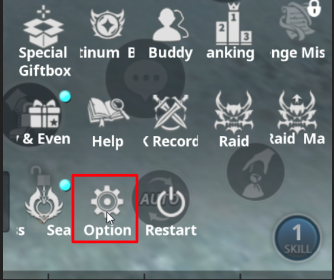
Step 3: Navigate to the "INFO" tab, where you'll find your UID information displayed.
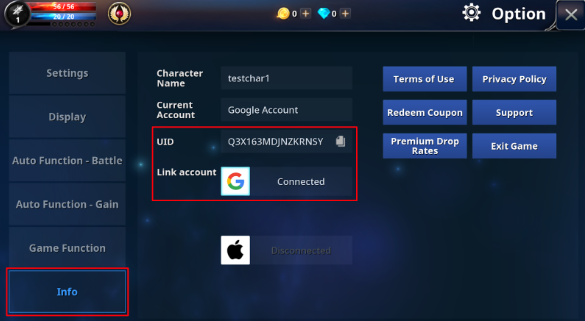
Thank you,
The CABAL Team!

